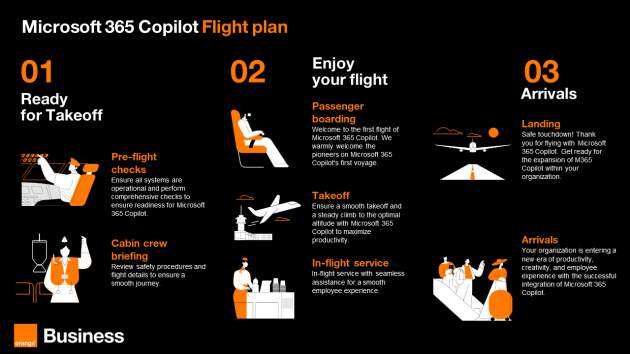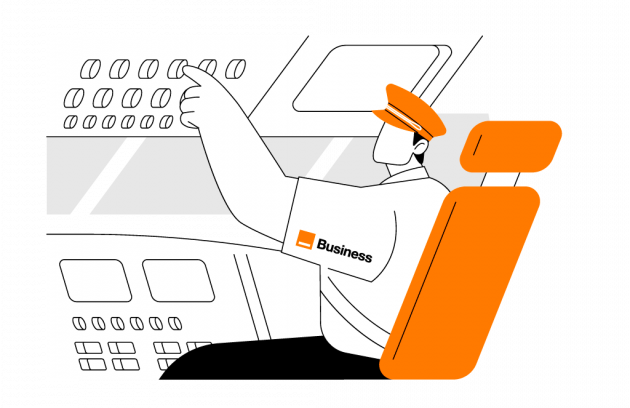Why should your organization consider Microsoft 365 Copilot?
Microsoft's major AI initiative has not gone by unnoticed. Many companies have already acquired licenses, and many are considering how this can benefit their internal operations and enhance employee's work experience. If AI tools are going to revolutionize business operations remains to be seen - but those who get an early start may have a competitive advantage.
Implementing new ways of working requires more than simply handing out the licenses. Many companies struggle to get the most out of their Microsoft 365 Copilot investment to begin with, but with the right approach we believe that you can transform your business operations.