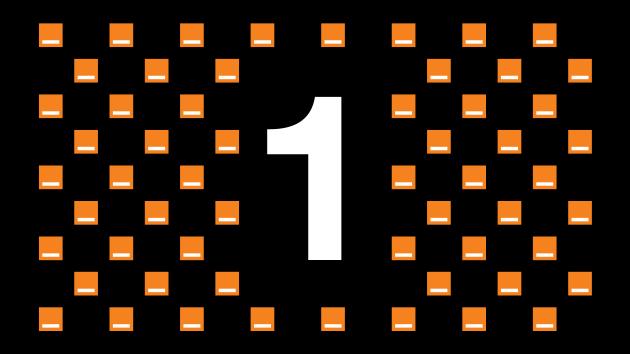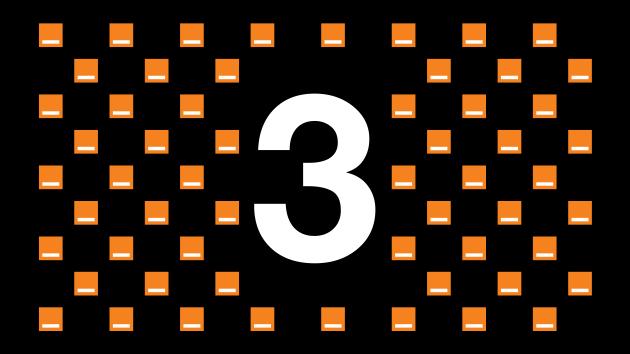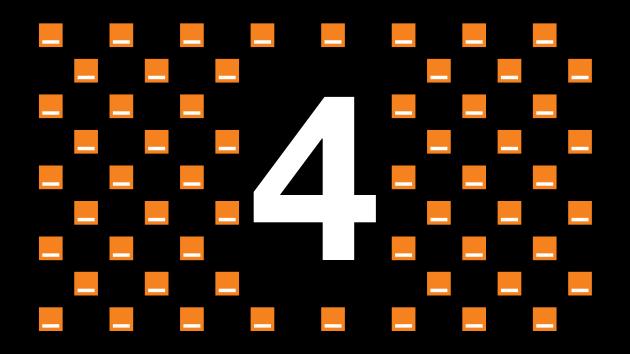Even the best technology is only as effective as the people using it. Self-service analytics only truly delivers value when users understand what they are doing, how the tools work, and when they need to think critically. The key is to invest in your users: their knowledge, their critical thinking skills, and their confidence in working with data. Only then can you use self-service analytics as a strategic tool and prevent it from becoming a risk.
Data literacy as a foundation
Not everyone needs to become a BI specialist, but a basic understanding of data is essential. What does a KPI really measure? When is a trend significant? How do you read a visual? Training users in these concepts prevents dashboards from being misread based on gut feeling.
Awareness of AI and its limitations
AI tools provide rapid answers, but they are neither flawless nor objective. Users must understand that AI works with historical patterns, which has its limitations and can contain biases. Training helps them view AI outputs as suggestions, not as definitive answers.
Asking the right questions
With AI-driven BI tools, the input determines the outcome. Users need to learn how to formulate questions clearly, precisely, and with the right context. Training in prompt engineering is critical, as it is the key to producing reliable output and actionable insight.
Ongoing support and knowledge sharing
A single training session is not enough. Establish recurring knowledge sessions and close collaboration between users and central BI developers. This fosters a culture where questions and improvements are encouraged and normalized.
Building effective dashboards
Creating a dashboard is one thing. Building one that is understandable, reliable, and usable for end users is another. What do you show? What do you leave out? How do you keep it clear and focused? Most mistakes don’t come from the data itself, but from poor visualization or confusing layout.
It is essential to educate users on dashboard design principles. At Orange Business we can help with this, for example through our Dashboard Design Workshop, where teams learn how to design dashboards that are clear, targeted, and compelling.